- Laptop Repair
- Desktop Computer Repair
- Data Backup and Recovery
- Malware and Virus Removal
- Hardware Upgrades
- Custom Built Computers
- Wired & Wireless Networking
- Video Surveillance (CCTV)
- Website & Mobile App Designing
Mon: Closed
Hardware Upgrades
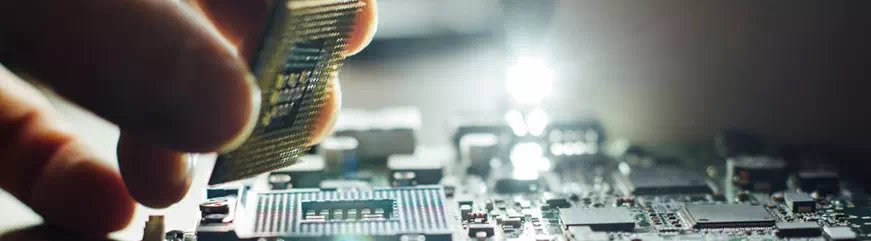
The average computer lifespan is two years. If you notice that your computer performance is geting slower and slower, it may be time to upgrade one or more components on your Computer.
With these hardware upgrades you can extend the life of your computer and can provide impressive performance improvements while remaining cost effective. We can help you by performing simple, low cost upgrades to your existing computer.
Some of the signs that you need to upgrade:
- Systems are sluggish and routine tasks take an age
- Computer start up is very-very slow
- Applications take forever to open
- PC’s cannot deal with new applications
- Memory is nearly full
Amount of RAM you may need based on your computing needs:
- General internet browsing and/or running non-memory-intensive applications (4GB)
- Gaming, video streaming, and/or running memory-intensive applications (8GB to 12GB)
- Running applications related to high-resolution photo/video editing/animation/illustration (16GB to 64GB)
Note: Before upgrade please check with manufacturer's website or user manual.
Computer hardware upgrading can be a lot more economical than replacing IT equipment. Before making a plan, you really need experts such as us to look at your current computers, network etc. In order to establish what is wrong and how it can be improved. When we do this, we will look at all aspects including overall speed of your device and what it is that you need the equipment to do. It is straightforward to upgrade storage to SSD drives and increase memory capacity too and you will immediately notice the difference. For a lot less money than it would cost to buy new, you can have computer with a much prolonged life, as well as providing your business with a much more efficient area of operation. Once we have analysed your IT infrastructure we will advise on the practicality and financial viability of the upgrade.